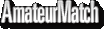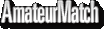| Photos & Galleries
Creating/editing a gallery
▸ How do I get to my photo gallery?
There are three possible ways for you to access your photo gallery.
1.... Show More
There are three possible ways for you to access your photo gallery.
1. Clicking on your profile photo.
2. By selecting "add a profile photo" from the Things to Do list.
3. Selecting "My Galleries" as a subsection of "Galleries" from the navigation bar.
▸ How do I create a private gallery?
Only premium members can create a private gallery that only select members... Show More
Only premium members can create a private gallery that only select members can view.
To set up a Photo Gallery, please follow the steps below:
1. Place your computer mouse over Galleries and click on My Galleries
2. Click on Create a Photo Gallery
3. On the Create a Gallery screen:
Type your Gallery Title
Choose your Gallery description
Select who is able to view your gallery, here you can choose to give all your buddies the ability to see your gallery pictures, allow your gallery to be viewed by invitation only, or hide the gallery.
Choose your photo by clicking on the browse button and clicking on upload.
Click on Create Gallery
▸ How do I delete a photo gallery?
Select "My Galleries". You will then click on the gallery you wish to delete,... Show More
Select "My Galleries". You will then click on the gallery you wish to delete, and you will be given the photos in the gallery with the delete option under each one.
▸ How long does it take for photos to appear on the site?
Photos you upload will appear on the site immediately. If you upload a photo... Show More
Photos you upload will appear on the site immediately. If you upload a photo that does not fall within our guidelines, the photo will be removed.
▸ Can I make it so only certain people can see my photos?
Every user on the site can see your profile photos. You can, however, limit... Show More
Every user on the site can see your profile photos. You can, however, limit people from viewing your gallery photos by editing your gallery permission settings. You can make a particular gallery accessible to only your buddies. Or you can set the gallery to be 'invitation-only' which allows you to invite certain users to view the gallery.
▸ How do I delete a photo?
How to Delete a Photo:
Log into your account
Click on the drop down... Show More
How to Delete a Photo:
Log into your account
Click on the drop down arrow near your username, located at the top right hand corner of the site
Click on My Galleries
Click on the Photo you wish to delete
Click Delete Photo
Confirm that you want to delete the photo
▸ How do I create a Photo Gallery?
Follow the steps below to create a photo gallery:
1. Log into your account... Show More
Follow the steps below to create a photo gallery:
1. Log into your account
2. Located on your Navigation Bar, click on Galleries
3. On the drop down, click on My Galleries
4. Click on +Create a Photo Gallery
5. Type Gallery Title
6. Type Gallery Description
7. Select Gallery Type
8. Next to Upload Photo, click on Browse
9. Once you have added all your photos, click on Create Gallery
|